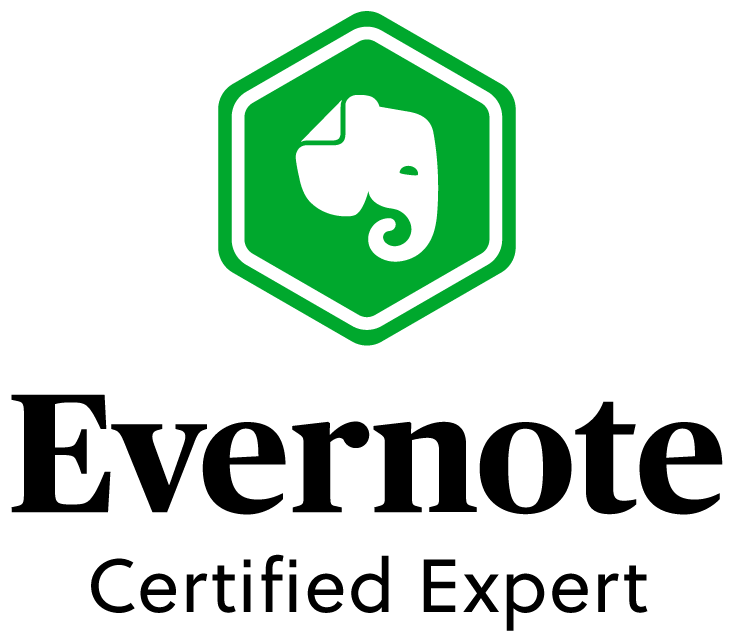
New to Evernote or using the free version?
Sign up or upgrade today and become one of my Evernote clients. I offer online training classes on the basics of Evernote, sample templates, and in-depth consulting to customize Evernote to use it the way your brain works. I also stay in touch to share updates and other news about Evernote with you. Contact me here once you’ve downloaded Evernote, and I’ll help you get started.
Why Evernote?
We can’t do it anymore. We simply cannot remember everything we need to, not with the pace of life and change today. The good news is, you don’t have to. Evernote will remember everything for you AND make it easy to find it again when you need it. What’s Evernote?
Evernote is a productivity and organizational tool that is so customizable, you can shape it into your “second brain” to function the way YOU think. No “one size fits all” solution here!
Use it to capture everything that matters and access it across all your devices. With Evernote, you have everything you need to keep your life organized—it’s the ultimate tool to elevate your note-taking, project-planning, and organization.
Simple and effective note-taking
- Remember everything. Capture your thoughts and inspirations anywhere, at any time, in any format, and on any device—whether it’s notes, images, audio, scans, web pages, and more…
- Find what you need, fast. Use note titles, dates, tags, and keywords to search your notes, attachments, and photos. Or, try Evernote’s AI-Powered Search tool and ask your questions using natural language.
- Integrate your tasks. Only in Evernote can you track tasks directly in your notes for maximum productivity.
- Keep everything that matters. Upload everything, including your important papers, files, IDs, and cherished family recipes. Access your attachments in your notes or in the designated Files section.
- Clip the web. Activate Evernote’s browser extension—Web Clipper—and save everything you love online. Easily refer back to your top articles, blogs, videos (and more!) later.
A one-stop-app for your schedule and to-do lists
- Tasks:
- Organize your day your way—sort your tasks by due date, priority, or note/notebooks for maximum productivity.
- Integrate your tasks within your notes and calendar to create an integrated and seamless experience.
- Calendars:
- Integrate your Google Calendar, Microsoft Outlook, and iCloud Calendar (coming soon) to view your day, week, or month at a glance. Plus, you can create events in Evernote and have them reflected in external calendars with 2-way calendar sync.
- No external calendar? No problem. Use Evernote’s native calendar to organize your day.
- Once you’ve set up your calendar, create event and meeting notes with just one click.
- Use time-blocking by adding tasks to your calendar as well.
- Reminders. Set a date and time on Tasks or Notes. Never forget when it’s time to tackle a task or revisit an idea.
Useful AI features
- AI-Powered Search. By leveraging the power of AI, users can use natural language to quickly search huge amounts of content and quickly retrieve the information they need. Learn more.
- AI Edit. With AI Edit, users can summarize, translate, edit, and generally improve the written content within their notes. Learn more.
- Voice-to-Text. Evernote’s latest Voice-to-text feature leverages AI to instantly and accurately transform audio and video files into clear written transcriptions. And this, in all of your languages!
A customized app accessible on any device
- Customization. Evernote doesn’t force you to organize a certain way. You can personalize your productivity system, as well as your whole home page, to fit the way you think. This is one of Evernote’s superpowers: molding it to work the way you do.
- Available on all your devices.
- Automatically sync your content to all of your devices to keep your notes at your fingertips.
- Access your notes offline—stay productive even when you’re nowhere near a Wifi or mobile data signal.
- Mix & match your operating systems. If you have an iPhone and a Windows computer or are switching between Android and Mac, Evernote works on them all. Whether it’s on the web or mobile, you’ll find a complete lineup of features in both these versions.
The exclusive perks of paid subscriptions – Evernote Personal
Unlock all of Evernote’s potential with an affordable Evernote Personal subscription vs. the limitations of a free subscription:
- Near limitless note creation. While Free accounts are limited to 50 notes and 1 notebook, Evernote Personal customers can create up to 100,000 notes and 1,000 notebooks. More than enough for all your needs!
- 8x bigger notes. Personal customers can create notes up to 200MB in size (vs 25MB for free users) which allows you to attach as many documents, images, and audio recordings as you want.
- Unlimited devices. With Evernote Personal, you can install Evernote on all your devices (laptop, phone, work computer…), not just one, and access/sync your data when needed.
- A huge boost to your upload limits. 10GB vs 60MB for Free, which allows you to upload every file needed – manual, receipt, scanned handwritten note…
50 product improvements over the past 6 months
Since being acquired by Milan-based technology company Bending Spoons, Evernote has shifted its strategy towards a steady flux of product development and new features. In 2024 alone, the new team has released 50 significant product improvements, with many more coming soon.
These improvements result from careful user research and data analysis and are crafted to prioritize usefulness over novelty. The team closely monitors user feedback and includes it as a key consideration during the product development process!
Need help with your Evernote?
Book a consulting session with me, and we’ll build it out to work like your second brain. Plan at least 90 minutes because you’ll have lots of questions, just like my friend Jill did.
In three hours, we built out her Evernote to be her backup brain so that when she attended training in Las Vegas for her travel agent business, she could capture every single important detail in an organized way. It’s all at her fingertips now. When I asked her how it worked for her, she said, “I’m in love with Evernote! It’s my new favorite app! I don’t know how I ever lived without it.”
Click the button below to book consulting time with me today!
